Removing Old Data
1. Click the Clear Data… button at the top-right of the screen, as shown.
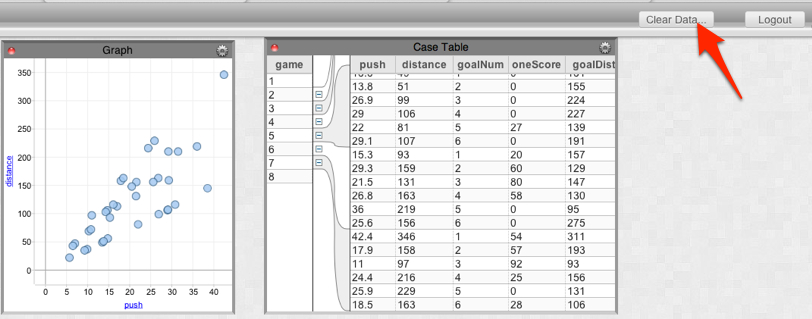
2. A dialog box appears asking, "Do you really want to delete all the completed game data?".
2. Choose the "Yes, delete the data" button.

All data in the Graph and Table from previous games are now deleted, while data from the current game remains.